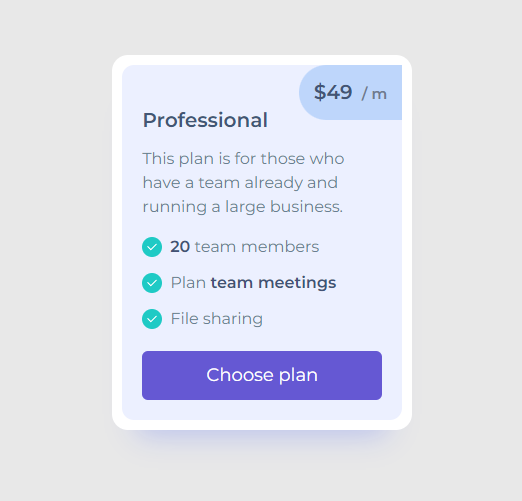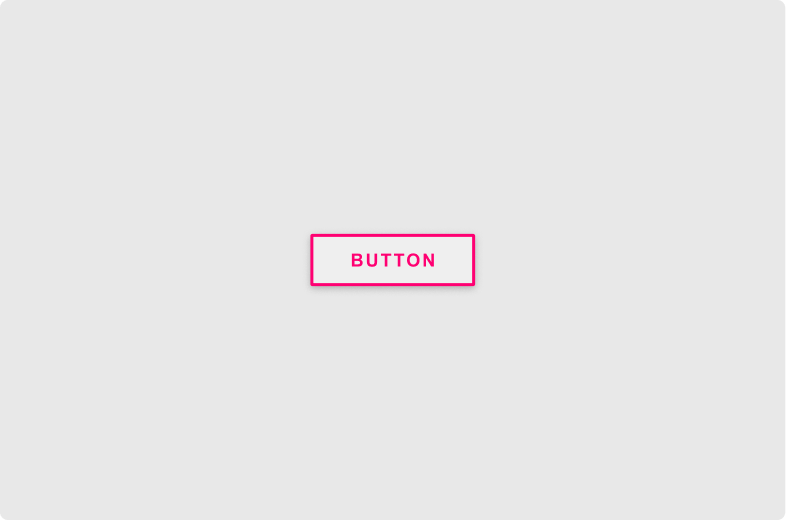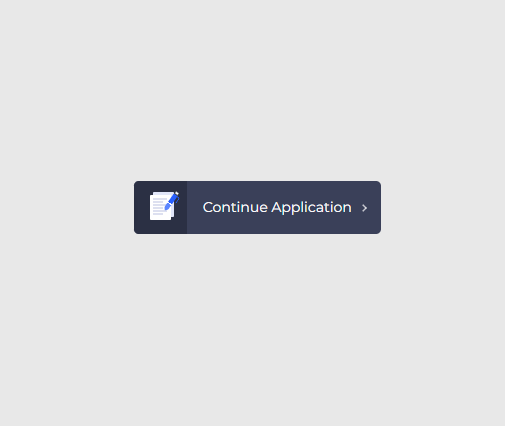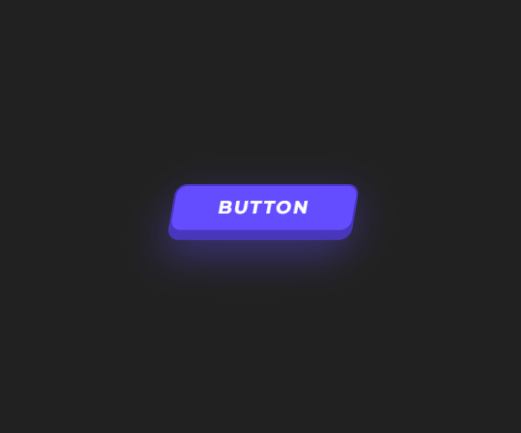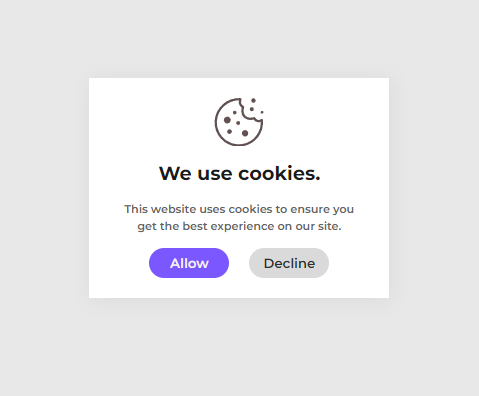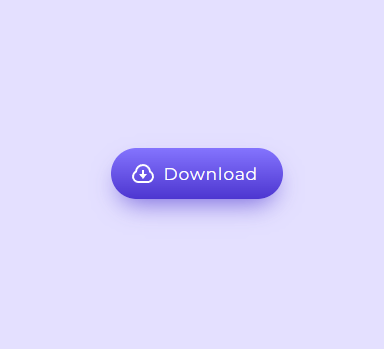Guidelines for UI elements
We review each submission to maintain the highest standards of design, functionality, and user-friendliness on our platform.
Adherence to these guidelines ensures the quality of content showcased. Let's uphold the excellence of our community together!
Hover, focus, active and other states will give you a higher chance of getting approved
Use em's when possible so that the dimensions are proportionate to font-size (this applies mainly to buttons, checkboxes, inputs…)
You can only have one element in each post (in most cases)
You can use SVG (both in CSS and HTML) as long as the SVG is not too big.
Use of CSS custom properties/variables is encouraged, but don't specify them globally (:root, body...).
Make sure your elements are accessible by web standards. Enough contrast, for example.
Elements should be unique or detailed enough, changing background color on hover is not enough.
If you're using any text, it should be either in English or Lorem ipsum.
Follow basic design principles like spacing, grouping, complementary colors, and so on…
Be subtle with shadows (in most cases)
JavaScript is forbidden. Any XSS attempts will get you banned.
We don't approve posts that are either already posted on Uiverse by you or someone else or they are too similar.
Adding tags that are not relevant to the post.
Don't style outside elements, like <body> or <html>
Avoid global styles, everything should be scoped to a class name
Any external links are not allowed and will be filtered out, this applies for images, fonts etc.
The use of SVG should complement the HTML & CSS, the SVG itself shouldn't be the main content.
Don't write CSS prefixes, code will be prefixed on the server.
Don't make your elements too big, try to keep roughly the same size as other elements in the category.
Examples of rejected UI elements
See the following UI examples of how not to do things

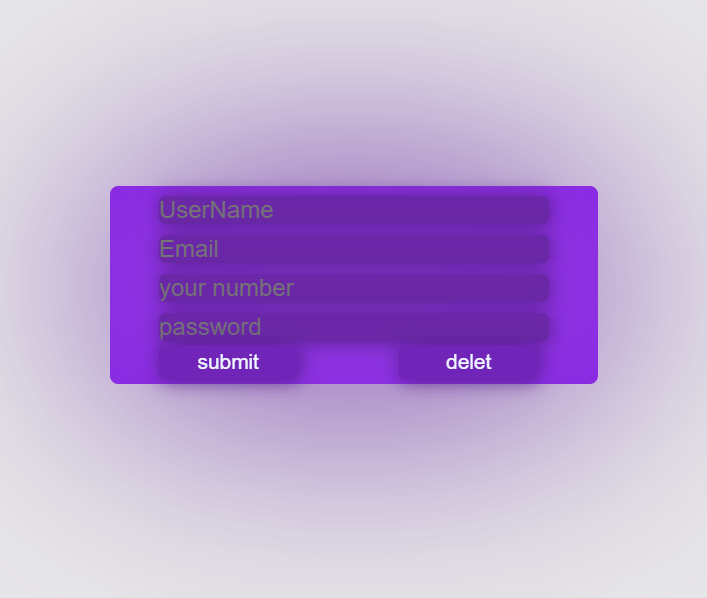
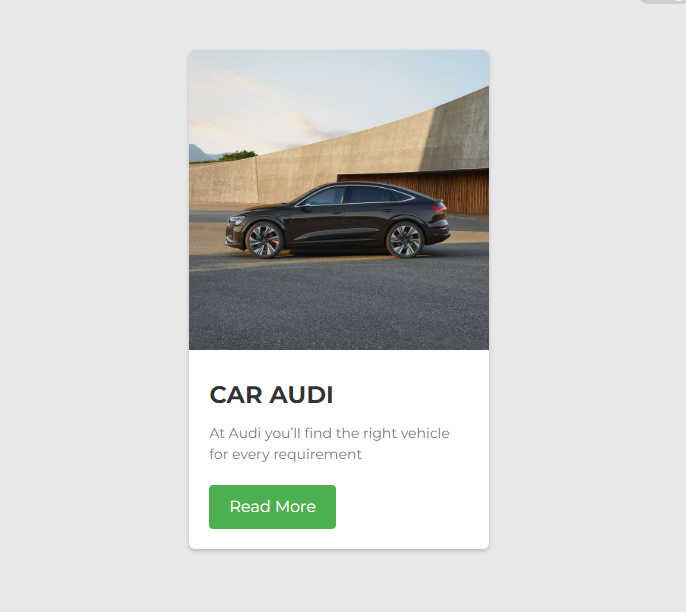


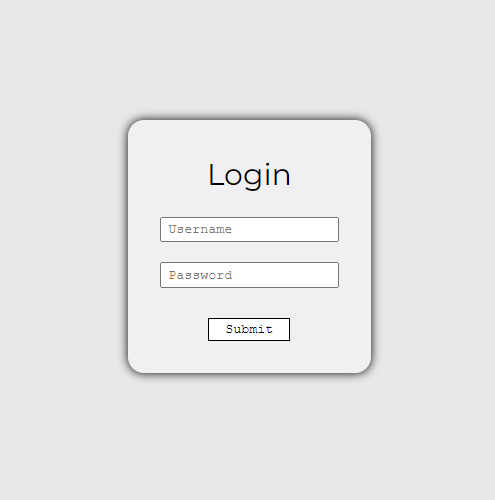
Examples of approved UI elements
See the following UI examples of what gets posts approved